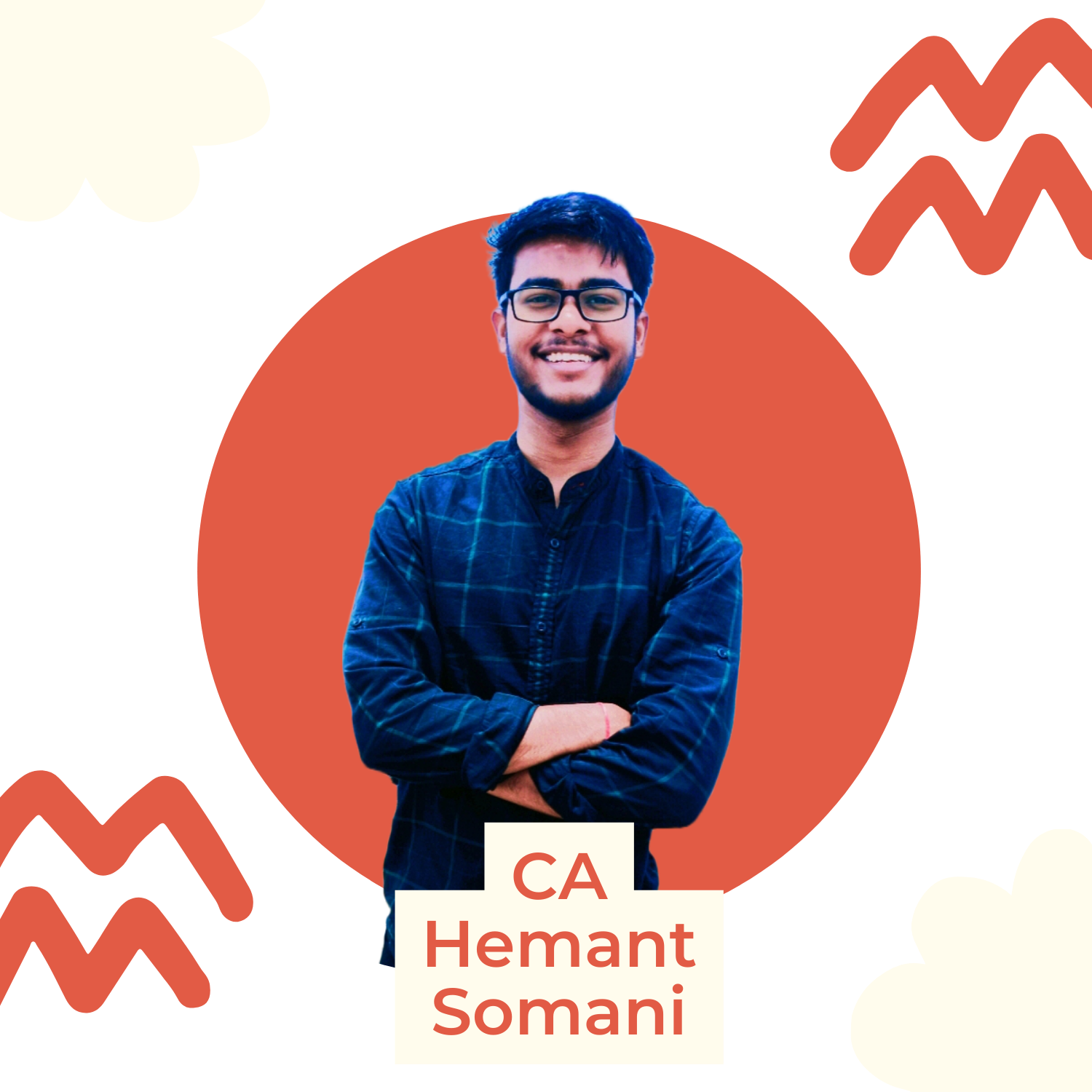There are no items in your cart
Add More
Add More
| Item Details | Price | ||
|---|---|---|---|
Hey! This is CA Hemant Somani, CA By Profession & Mentor by Passion. I secured All India Rank 46 (AIR-46) in CA Final examination along with exemption in 7 Papers despite being infected with Covid 19 just 15 days before exams.
I'm Faculty of Audit & GST at CA Final & Inter level. In terms of professional experience, I worked at PwC in the Domain of Audit, MNCs in India & Currently working Abroad in the field of Finance
Laptop with Internet
No Prior Experience Required
Hunger for Growth
Ready for the grind
Specifically for domains such as (Chartered Accountants (CA), Company Secretary (CS), Cost and Management Accountant (CMA), CFA, ACCA, However Equally useful for other Professionals also
looking to land a career in domains such as (Chartered Accountants, Company Secretary (CS), Cost and Management Accountant (CMA), CFA, ACCA, However equally useful for other professionals Also